Managing Your Data
Automatic message deletion
Here you can choose to delete messages from your local chat database after a set period of time.
Please note: This option does not delete messages for other users, only for you. This option is set independently for each chat profile.
Chat Database
To open your chat database settings:
- Open the app settings.
- Tap on "Database passphrase & export" button.
Database passphrase

By default, database passphrase is random, you have to set it manually to be able to export it.
App data backup
Here you can allow the system to back up app data, wherever it is configured. A database passphrase must be set to use this.
Export database
Here you can export the chat database to a file.
Import database
Here you can import the chat database from a file.
Delete database
Here you can delete your chat database. WARNING: Results in a loss of all your SimpleX Chat data! Unless you have just exported the chat database.
Delete files and media
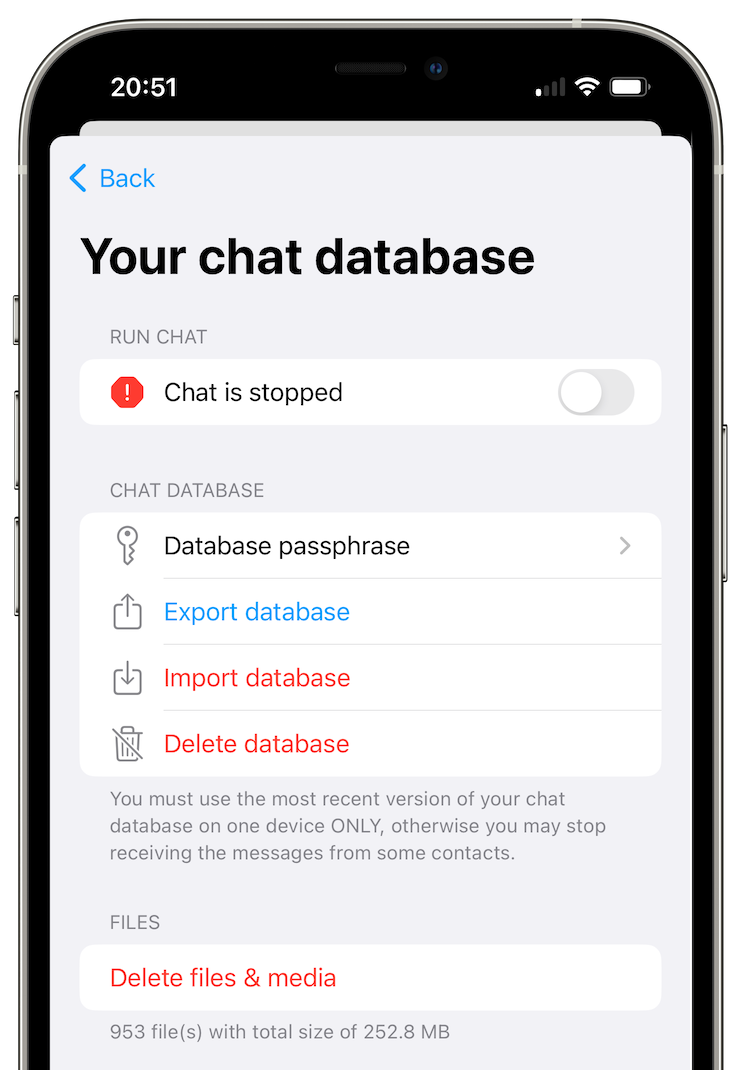
You can delete all sent and received files and media stored in the app via this option, without deleting the messages.



